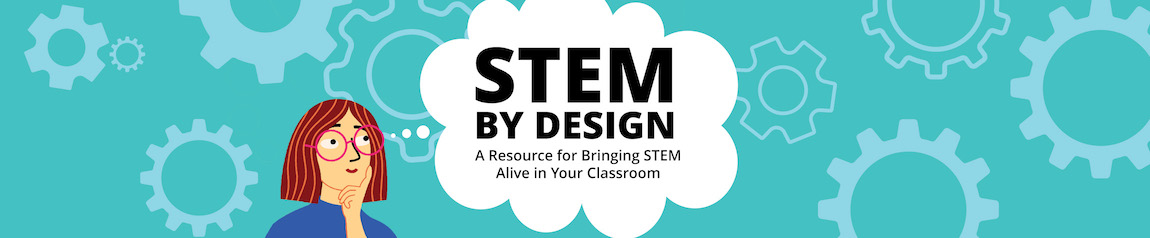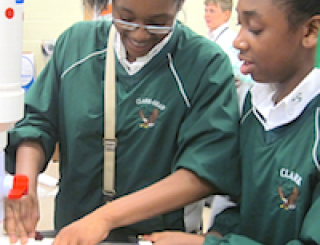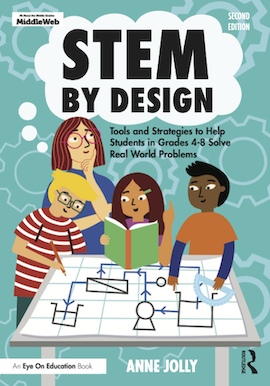Integrating Technology in STEM Projects
Technology use in classrooms today is not optional; in fact, it’s a fundamental literacy. While most kids once used technology as a way of entertaining themselves, now it’s a primary way they learn, create, work, and communicate. In fact, integrating and using technology to do their work actually boosts student learning and success. Having said that, how are you coming along with integrating technology into your STEM projects?
For the purposes of this book, let’s consider the main technology you will include in your STEM projects to be digital technology – primarily computers. So how can you authentically integrate digital technology in your STEM project?
Authentic Technology Tasks for a STEM Project

2. Collaboration and teamwork: Students can also learn through conversations with experts on communications platforms like Zoom, Facebook, Skype, etc. This allows them to talk with real engineers and other specialists. They can hold virtual team meetings at their convenience to plan and work together as well.
3. Coding and programming: One of the more recent skills required for computer literacy involves writing computer programs to tell a computer (including a robot) what to do. This requires knowing how to code – or enter the data correctly in a special language the computer can read. This can be particularly useful if students need to program a device to perform a specific task during the project.
4. Designing the prototype: Computer-aided design programs like Tinkercad have proved remarkably successful with helping students design and create prototypes and 3-D printed products for their STEM project. These programs connect students directly with science and mathematical skills (e.g. geometry) and give them updated visuals of what their designs look like as they are designing them.
5. Analyzing testing data and results: Students need to collect and analyze the data from their prototype testing (among other things). Many students already use spreadsheets for collecting, organizing, and performing basic calculations with data. Some apps, such as TinkerPlots, allow kids to collect and analyze data as well. Choose a method your students feel comfortable using.
6. Communicating: Kids often enjoy designing presentations about their project using text, images, audio, and video. Many already use familiar presentation methods such as PowerPoint and Google Slides to do this. A number of new, innovative digital apps are available for sharing information as well, including apps that allow kids to prepare digital books and newsletters. If your students create digital presentations, encourage them to make these creative and interesting.
As the year progresses, encourage kids to use a variety of different communication methods, both in-person and online. For example, they can use posters, 3D displays, oral presentations, role playing, videos, Prezis, and so on.
That’s a shortlist of possible ways to authentically integrate technology. Depending on your project, you’ll find a number of other authentic uses for technology as well.
Check out Chapter 13 of STEM by Design for some specific knowledge and skills your students need in order to safely use computer technology during your STEM project and elsewhere.
Text from Chapter 13 of STEM by Design by Anne Jolly (Routledge 2025). All Rights Reserved.